Find and Enroll in a Training
- First find the course, webinar, or exercise you would like to take.
- From the home page, select Online Courses, Webinars, or Exercises and Drills.
- Select the category you are interested in.
- Scroll through the list of trainings in that category and click the title of the one you wish to take.

- To take the training, you will need to enroll. Click the Enroll me button below the course description.
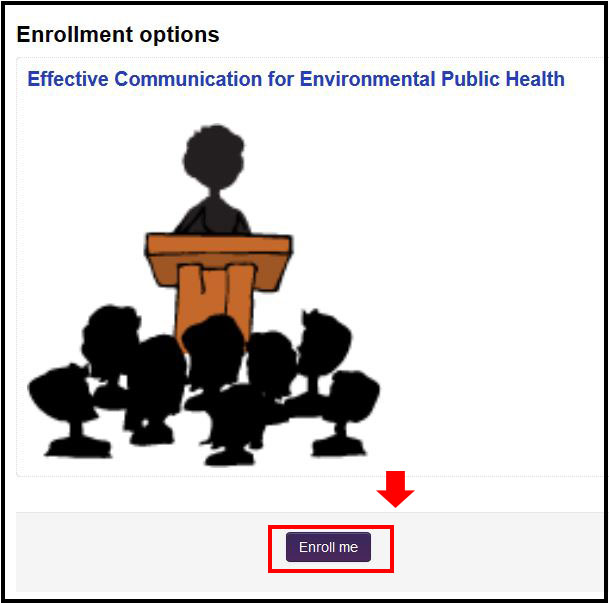
Online Courses
- After you enroll in the course (see the steps above), click the Course Content link.
- On the next page, click the Enter button to open the course content and begin the training.
Webinars
NWCPHP archived webinars are arranged by series (e.g., Hot Topics in Practice and Maternal and Child Health).
- To watch an archived webinar, first find the webinar and enroll following the steps above. Note: Webinars are listed by date with the most recent at the top. Choose a webinar to view by scrolling through the course titles or by searching for a title or topic.
- After enrolling in the webinar, click the Play Recording link to watch a recording of it.
Exercises and Drills
Each exercise and drill lists resources you can download to your computer and modify to host a tabletop exercise at your location.
- Enroll in an exercise or drill following the steps at the top of this page.
- Open the training to view the facilitator materials and handouts associated with this exercise or drill.
- Right-click with your mouse to download and save the individual resources to your computer.